What happens when I change my service ports?
Overview
When changing your NG Firewall's service port(s) in Config > Network > Services, there are a few things you'll need to be aware of.
Please do not change any Access Rules (like "allow HTTPS on WANs"). The NG Firewall converts the port setting automatically.
Effects of changing service ports
- Your GUI will now require you to specify the new port. For example, if your external IP is 1.2.3.4 and you've changed the HTTPS service port to 4433, you'll need to specify
https://1.2.3.4:4433to access the admin GUI login page. - If you're using Spam Blocker, your quarantine access will also require the new port:
https://1.2.3.4:4433/quarantine - If you're using Directory Connector with Active Directory, you'll need to change the Port setting in the Active Directory Login Monitor to the new service port:
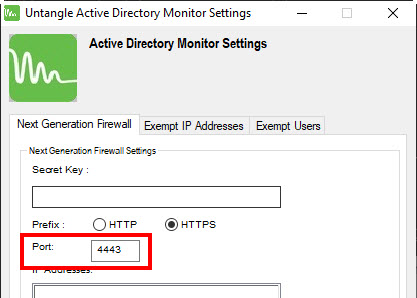
- If you've changed the setting in Config > Network > Hostname to 'Use Manually Specified Address', the Port field may need to be changed to the new service port as well.
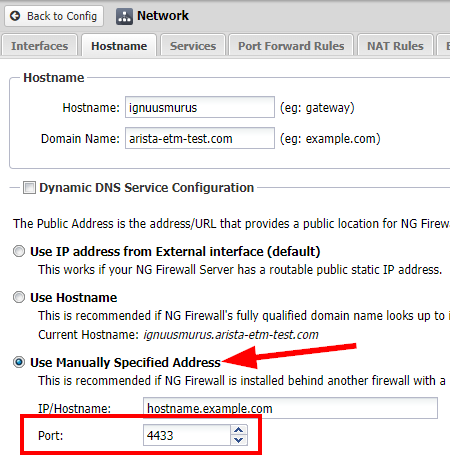
Have more questions? Submit a request
Comments
0 comments
Please sign in to leave a comment.